Instant x Opinew: Enhance your product pages with product reviews
Rebecca Anderson
Instant x Opinew: Enhance your product pages with product reviews
For Shopify merchants looking to boost their conversion rate, utilizing user-generated content is a must. Customers rely on this content as part of their purchasing decision, to learn more about a product and how others experience it. In fact, retailers can expect an overall conversion rate lift of 40% once they add more than 5 reviews to a product in their online store, according to Opinew. With the right tools, adding user-generated content like reviews and ratings to your Shopify pages can be done with ease, in a matter of minutes.
This step-by-step guide will teach you how to leverage customer reviews to enhance your Shopify product pages, by using Opinew (a product reviews app) and Instant (a no-code page builder).
What is Opinew?
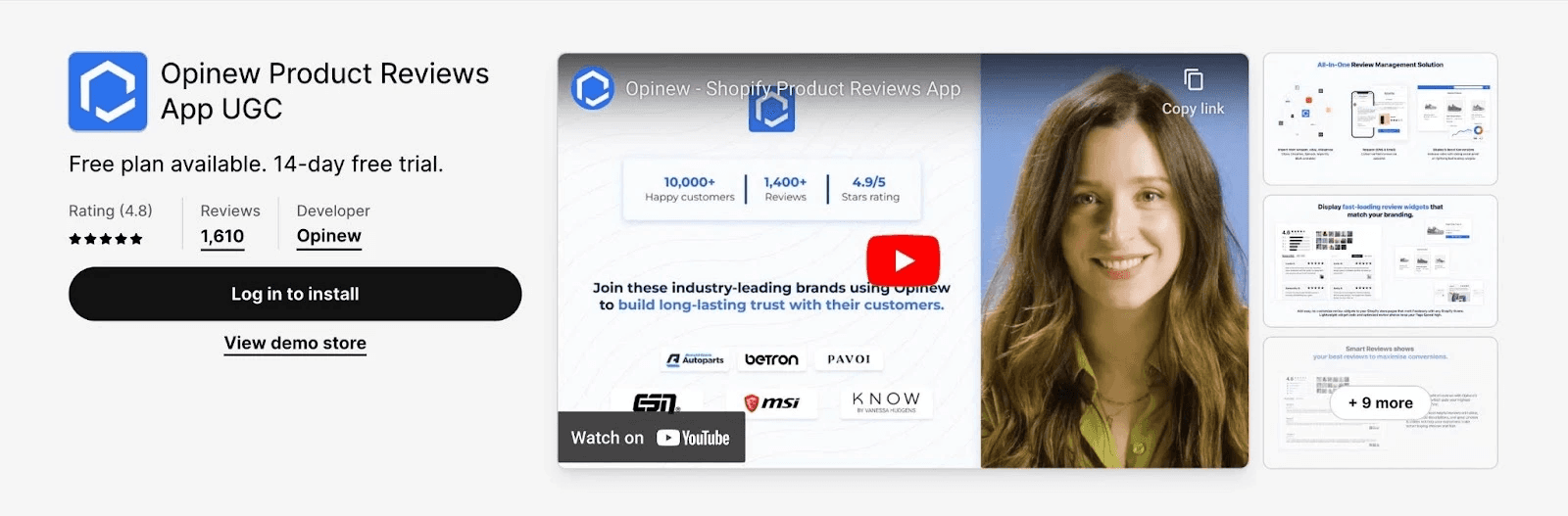
Opinew is a Shopify product reviews app that helps merchants to import, collect, and display reviews within their online stores. By adding user-generated content like video reviews, star ratings, or photo reviews to your product pages, store owners can drive more conversions.
What is Instant?
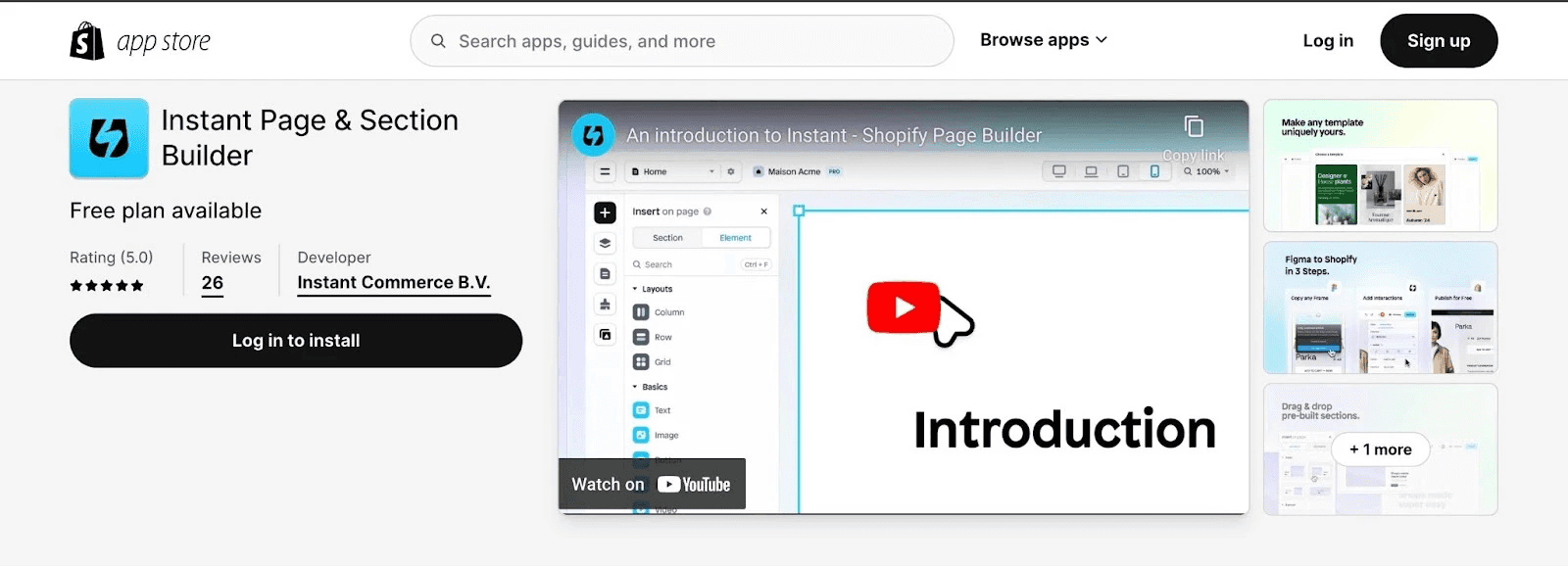
Instant is a no-code, Shopify page builder app! With a visual canvas, drag-and-drop functionality, and 200+ templates, Instant enables merchants to build Shopify sections in minutes. Sections built using Instant can be published to any Shopify 2.0 theme on any page in your Shopify store!
Integrating Opinew and Instant
Instant users can easily embed Opinew product reviews into their Shopify sections by using Instant’s App island feature. This enables users to add any of Opinew’s product review widgets in just a few simple steps. By using both apps together, Shopify store owners can drive more conversions by adding social proof to their online store pages.
Getting started: setting up Opinew & Instant
In order to use Opinew and Instant together, you first need to make sure both apps are installed in your Shopify store:
To learn how to get started with Opinew (like how to import/start collecting reviews), you can check out their help center articles or book a demo.
To master the basics of using Instant, you can check out this getting started tutorial:
Once both apps are installed and set up, you can begin adding your Opinew reviews to your Instant sections!
How to add Opinew star ratings to Instant sections
Any Opinew product review widgets can be added into sections built in Instant using the same process.
Simply add the App island element to your Instant section, publish the section, and add the Opinew product widget inside the Shopify theme customizer inside the published section!
In order to understand how the apps can work together, let’s explore a popular use-case: adding product ratings to your product pages.
Here’s a short tutorial that shows how to add Opinew widgets to Instant sections:

Step 1: Go to the product section you’d like to customize inside of Instant (Pro tip: remember to name your section so it is easy to find later!)
Step 2: Go to Insert “Element” on the left side panel and hover over “Embed”.
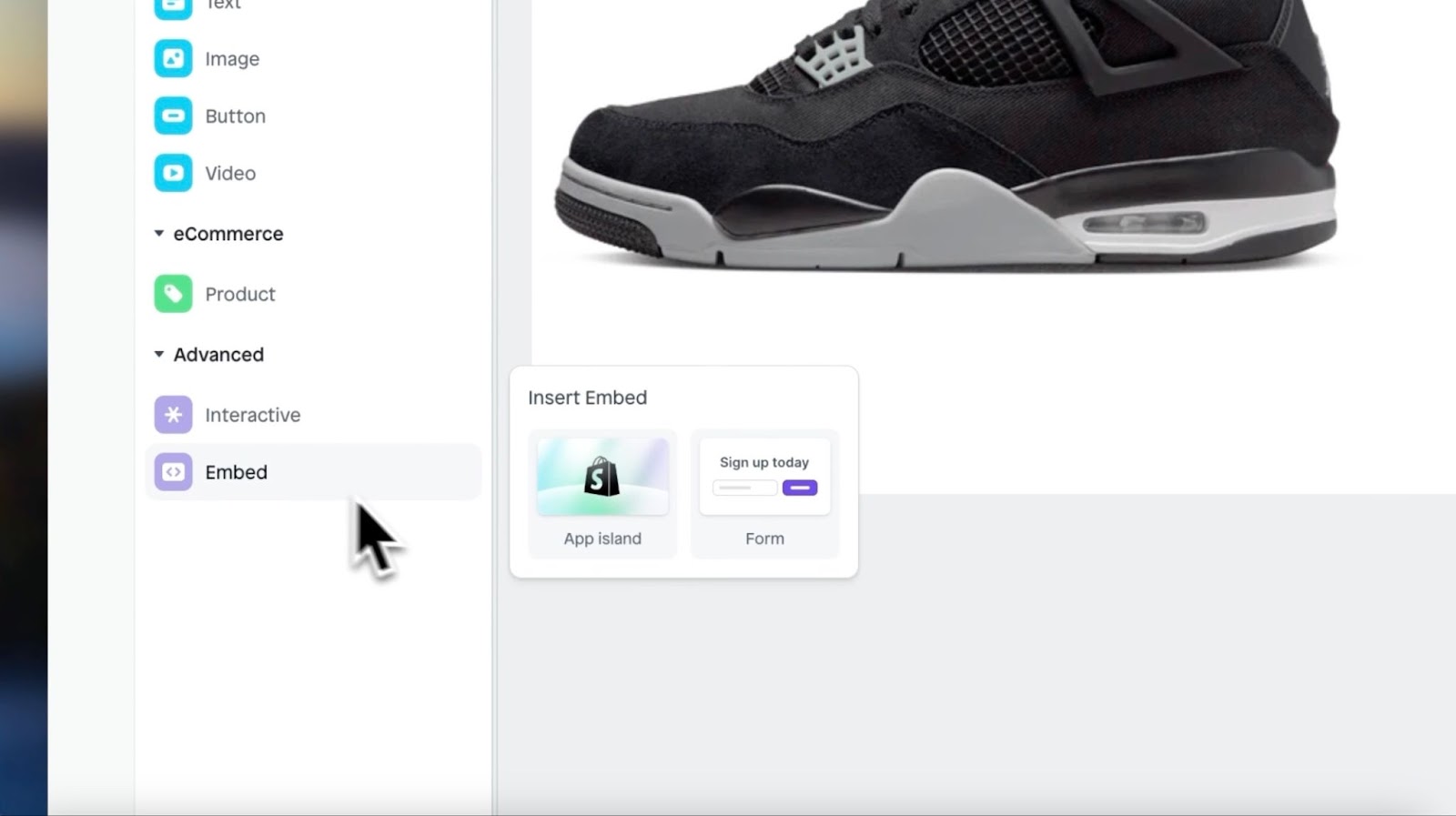
Step 3: Drag and drop the “App island” element onto the section in the canvas.
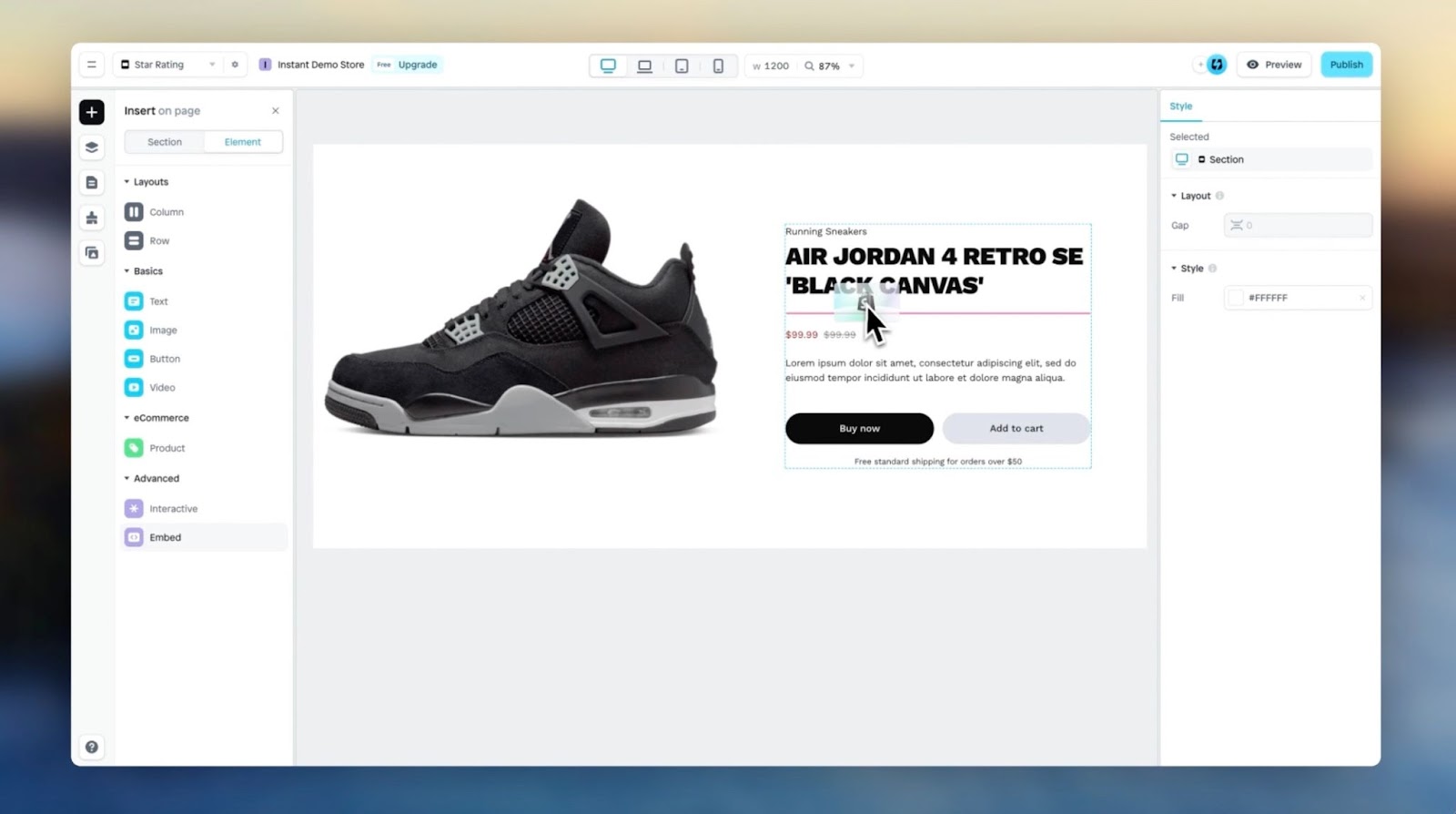
Step 4: Click on “Publish” to publish the section to your Shopify theme.
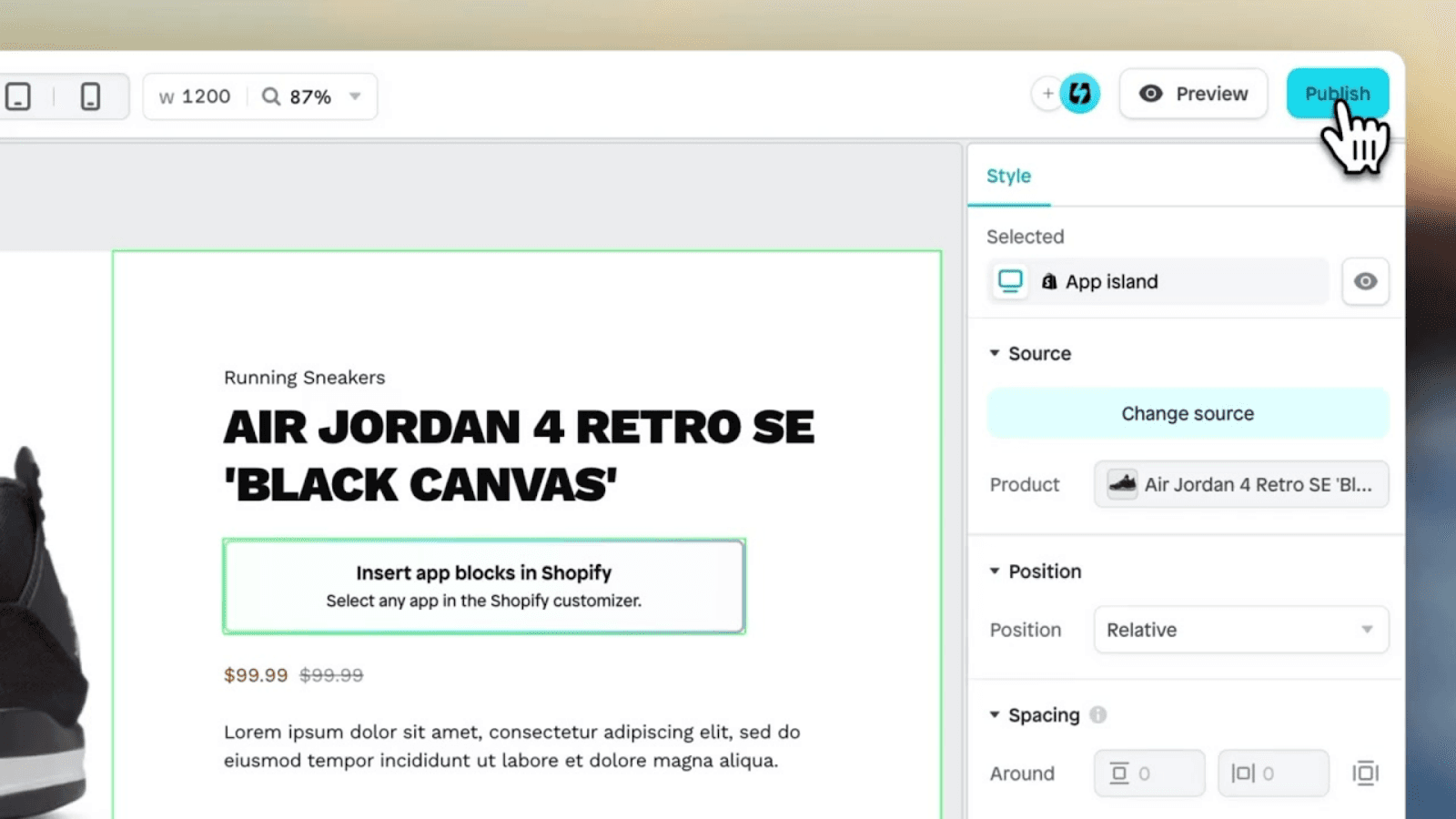
Step 5: Open the Shopify theme customizer.
Step 6: Go to your product page template.
Step 7: Click on “Add section”.
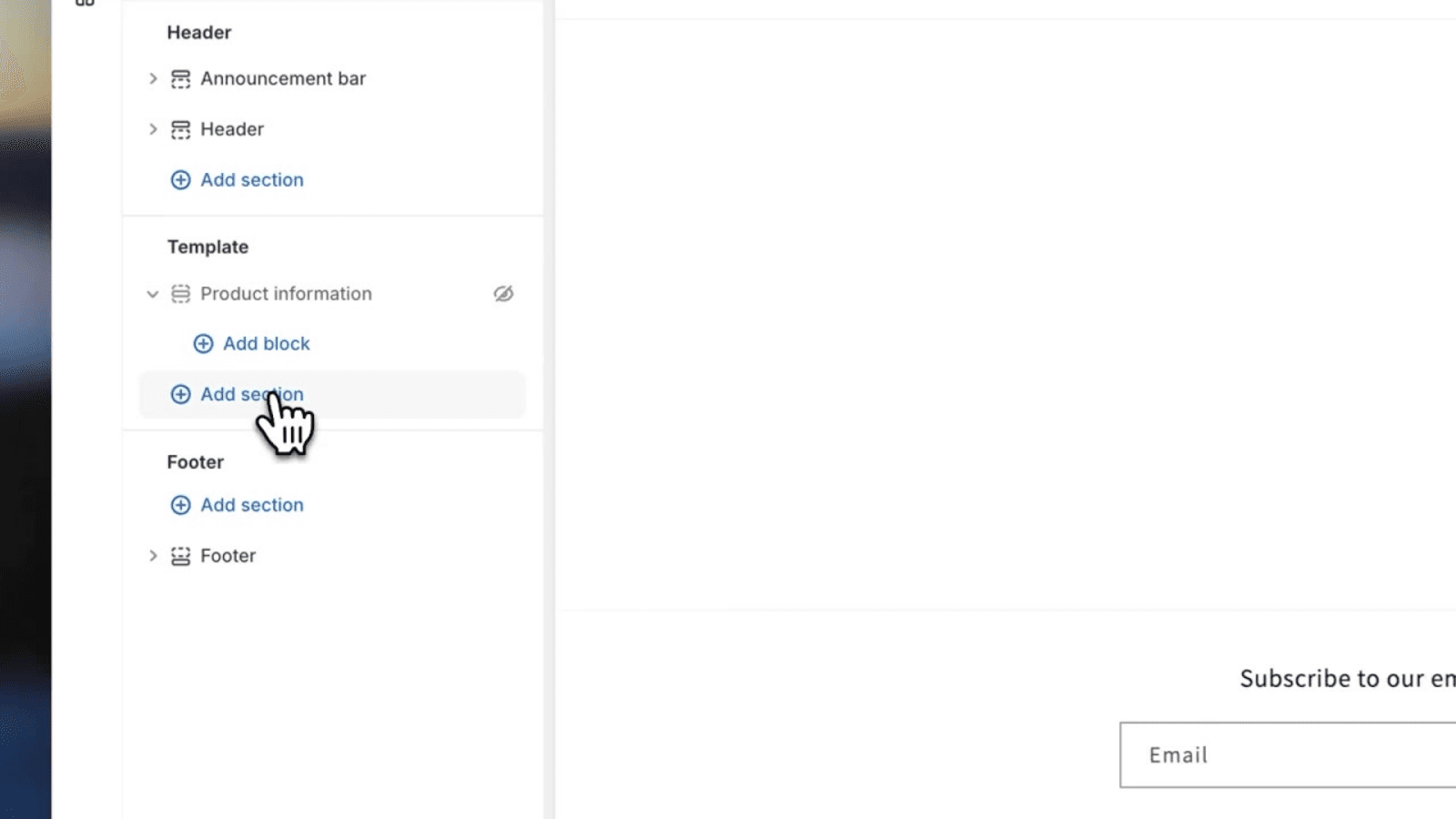
Step 8: Search for your new section.
Step 9: Click to add the section to your product page template.
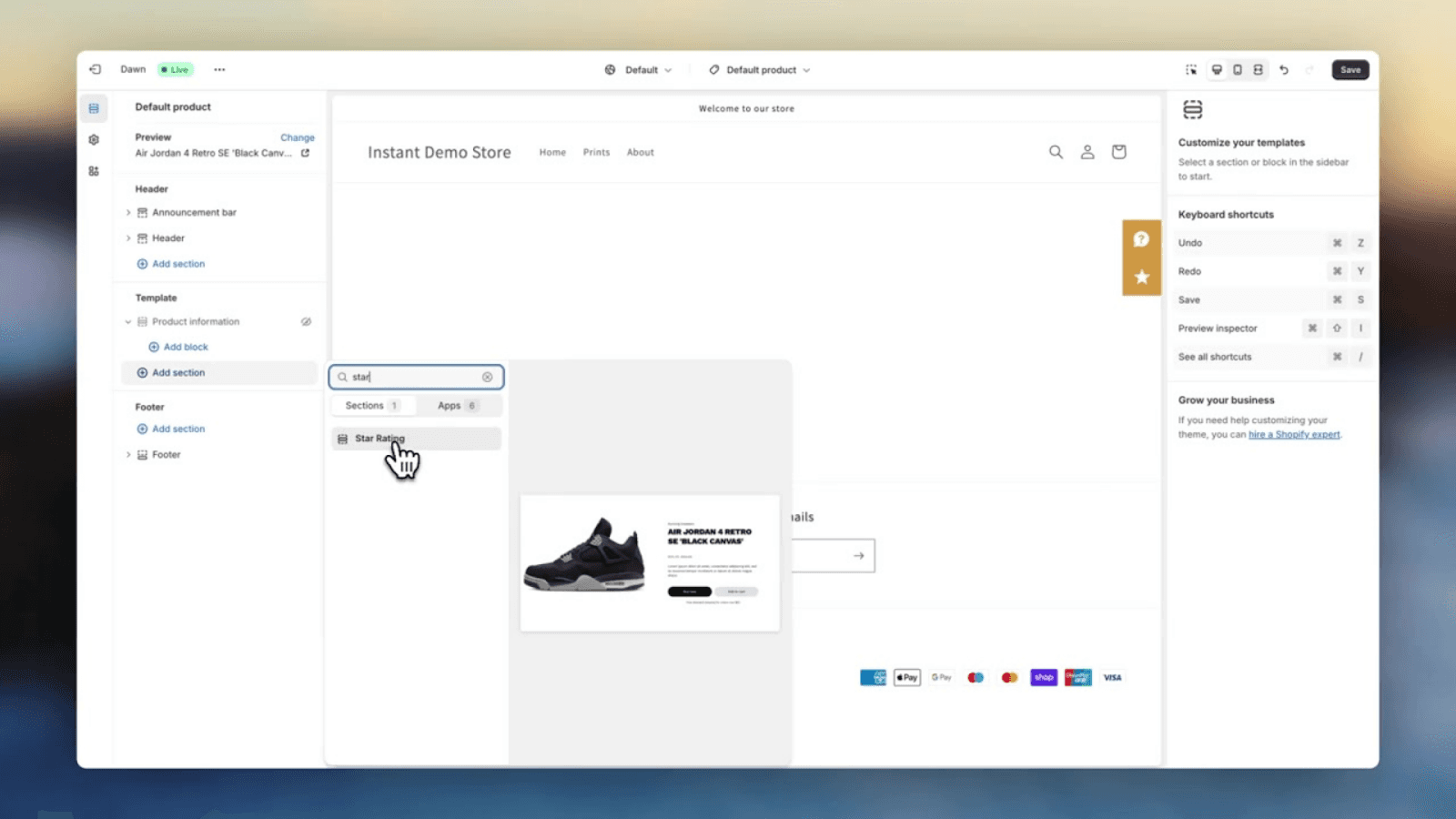
Step 10: Click “Add block” on the left side panel.
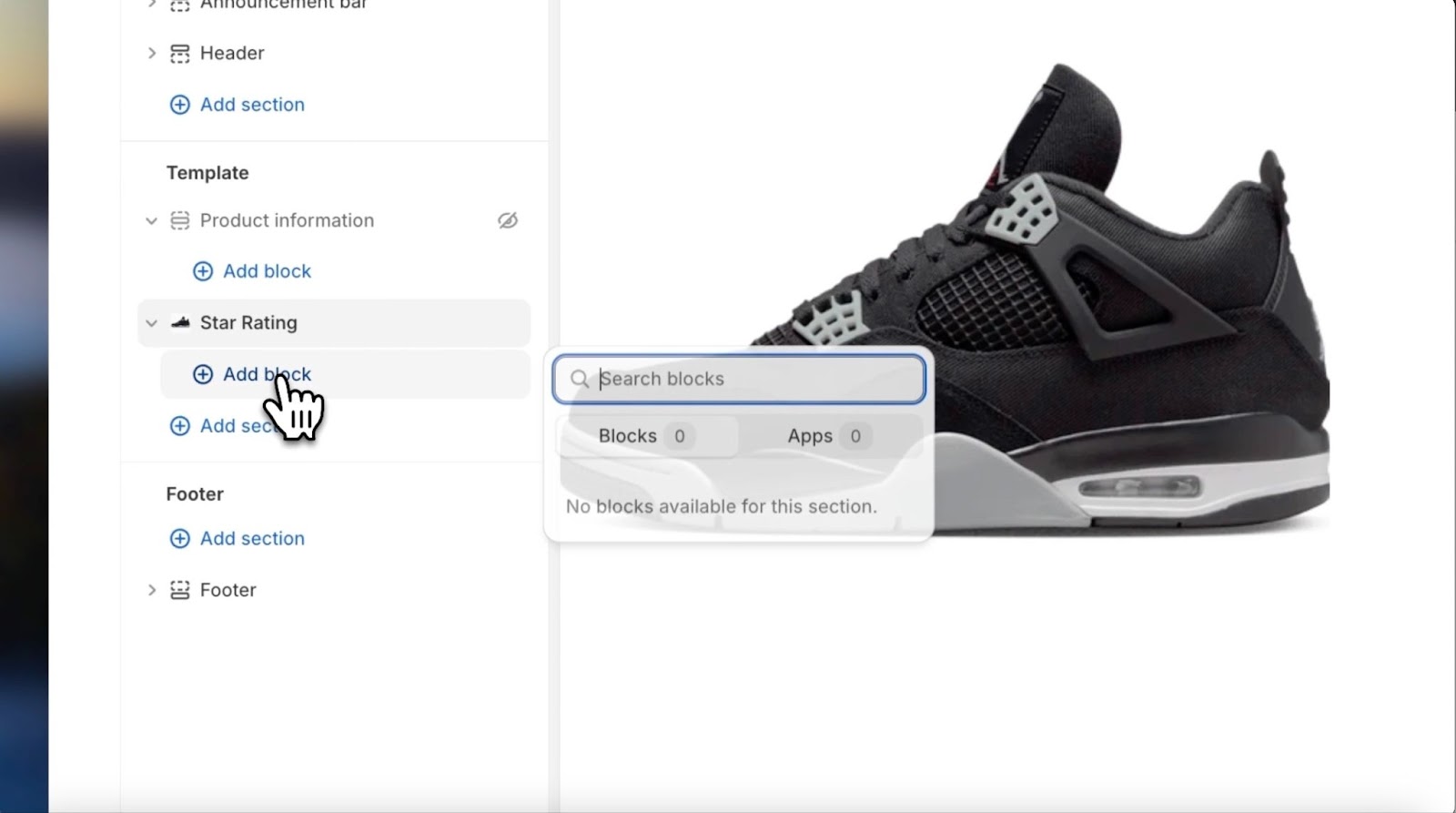
Step 11: Search for Opinew “Product stars”
Step 12: Click on the “Product stars” widget to add it to your product page.
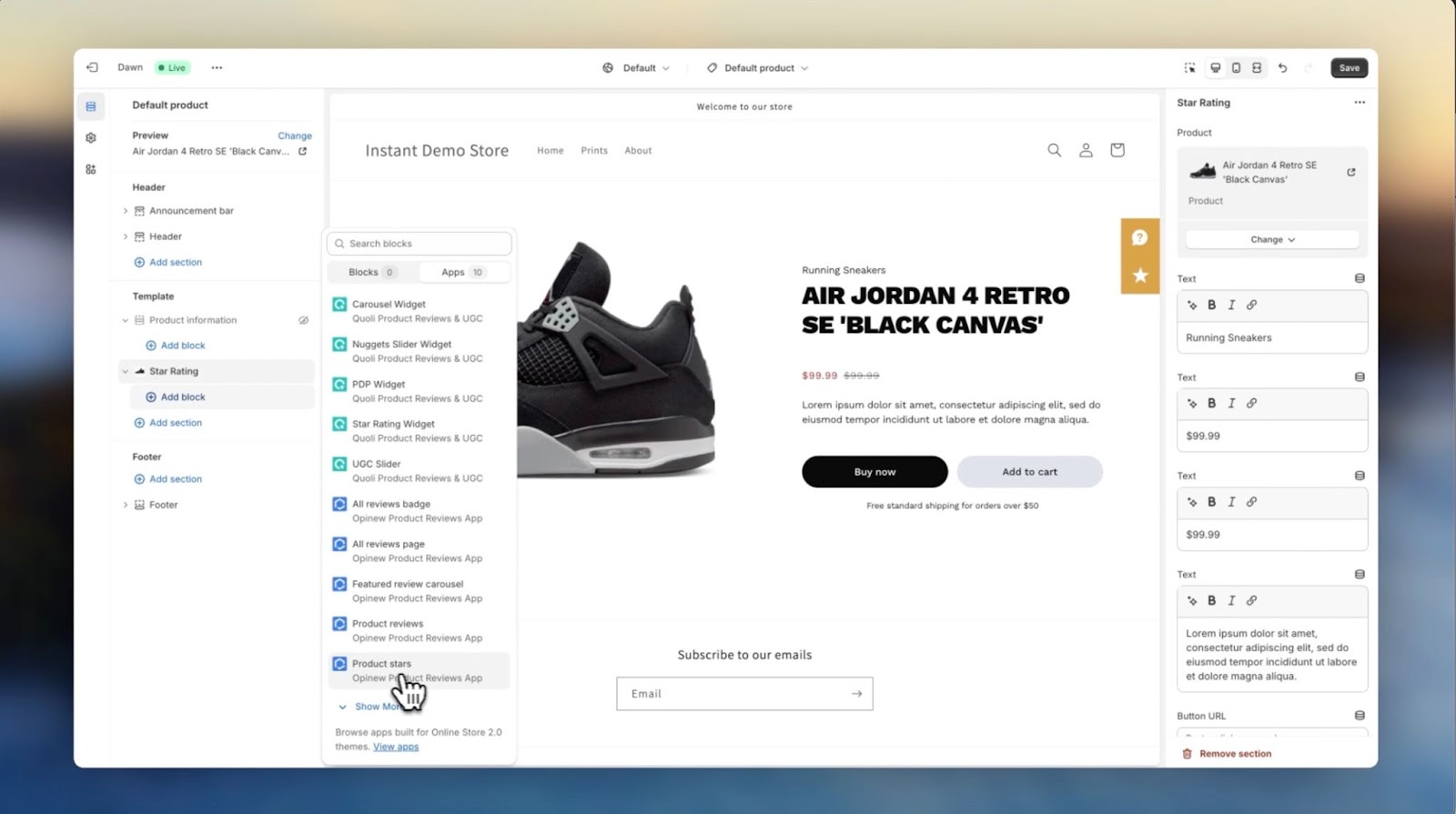
Your product pages will now show the product star ratings from Opinew!
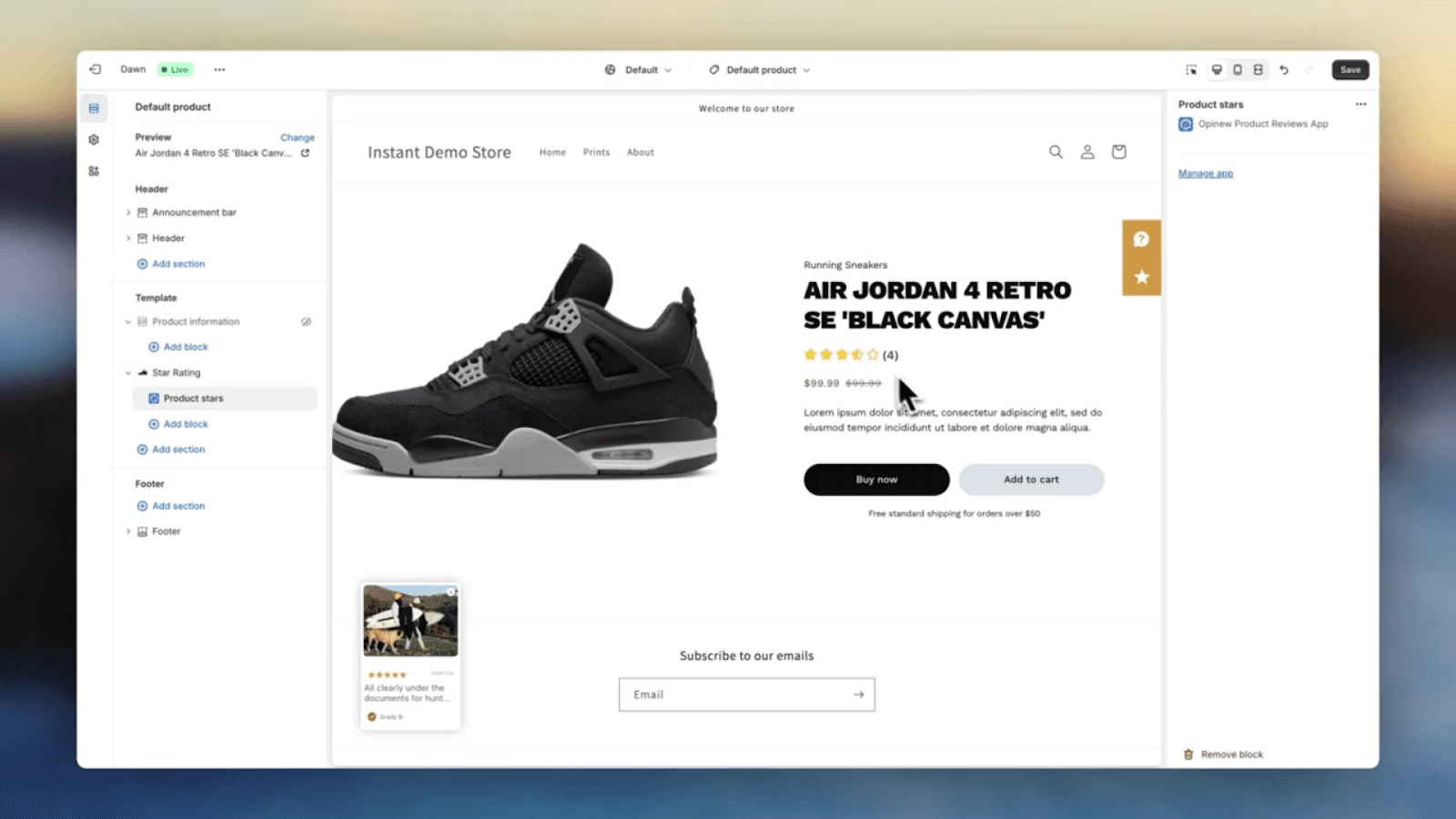
In this example, we explored adding the star rating to a product page, but remember, you can add Instant sections to any of your Shopify store pages, so you can follow this same process for other areas of your store that you’d like to add social proof to!
Conclusion
With Instant and Opinew, incorporating user-generated content into your Shopify store is more accessible than ever. These tools empower you to showcase trust and credibility through reviews, lifting your conversion rates significantly. This guide has provided you with the essentials to get started, simplifying the process of enhancing your product pages. Start now to transform your store's appeal and drive more sales. Take the first step by installing Instant and Opinew today!
Weekly Shopify tips from our founder in your inbox. Read in 3-mins or less. Start converting like an eCommerce expert.
More stories
Instant News
·
Apr 30, 2024
Instant News
·
Apr 24, 2024
Shopify
·
Apr 24, 2024






